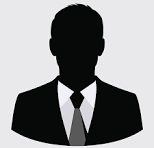Overview
- Lectures 3
- Duration 4 months
- Skill level Beginners - Expertise
- Language English
- Assessments True
Course Description
This course teaches the foundations and best practices of user interface and user experience design using industry-standard tools. You'll learn how to conduct user research, wireframe interfaces, create interactive prototypes, and design intuitive, modern interfaces. Whether you're new to design or improving your skills, this course will guide you from idea to prototype with real-world UI/UX techniques.
Certification
Upon successful completion of the course and final project, participants will receive a Certificate in UI/UX Design with Figma & Adobe XD from Rukatech College.
Learning Outcomes
- Understand the principles and practices of UI and UX design.
- Create wireframes, mockups, and prototypes using Figma and Adobe XD.
- Conduct user research and build user personas.
- Apply design thinking methodology to real-world projects.
- Design responsive user interfaces for web and mobile platforms.
- Perform usability testing and iterate based on feedback.
- Build a professional UI/UX portfolio.
Curriculum
-
Introduction to UI/UX
-
Lesson 1. What is UI/UX?1 hour
-
Lesson 2. Design Thinking Process1.5 hours
-
Lesson 3. UI vs UX: Key Differences1 hour
-
Lesson 4. Roles and Tools in UI/UX1 hour
-
-
User Research and Personas
-
Lesson 1. Conducting User Interviews1.5 hours
-
Lesson 2. Building User Personas1 hour
-
Lesson 3. Mapping the User Journey1.5 hours
-
Lesson 4. Competitor and Market Analysis1 hour
-
-
Wireframing and Layouts
-
Lesson 1. Low-fidelity Wireframes in Adobe XD1.5 hours
-
Lesson 2. Grid Systems and Layout Planning1.5 hours
-
Lesson 3. Hierarchy and Spacing1 hour
-
Lesson 4. Wireframing Tools and Best Practices1 hour
-
-
Visual Design with Figma
-
Lesson 1. Designing with Figma: Interface Tour2 hours
-
Lesson 2. Typography and Color Theory1.5 hours
-
Lesson 3. Components, Styles, and UI Kits2 hours
-
Lesson 4. Designing Mobile & Web Interfaces2 hours
-
-
Prototyping and Interaction
-
Lesson 1. Interactive Prototypes in Adobe XD1.5 hours
-
Lesson 2. Using Figma for High-Fidelity Prototypes2 hours
-
Lesson 3. Animations and Transitions1.5 hours
-
Lesson 4. Sharing Designs and Collecting Feedback1 hour
-
-
Testing and Iteration
-
Lesson 1. Conducting Usability Tests1.5 hours
-
Lesson 2. Analyzing Feedback and Improving UI1 hour
-
Lesson 3. Accessibility in UI Design1 hour
-
Lesson 4. Preparing for Developer Handoff1.5 hours
-
-
Portfolio and Capstone Project
-
Lesson 1. Building Case Studies1.5 hours
-
Lesson 2. Creating a UX Portfolio1 hour
-
Lesson 3. Designing a Complete App/Website3 hours
-
Lesson 4. Presenting Your Work Professionally1.5 hours
-